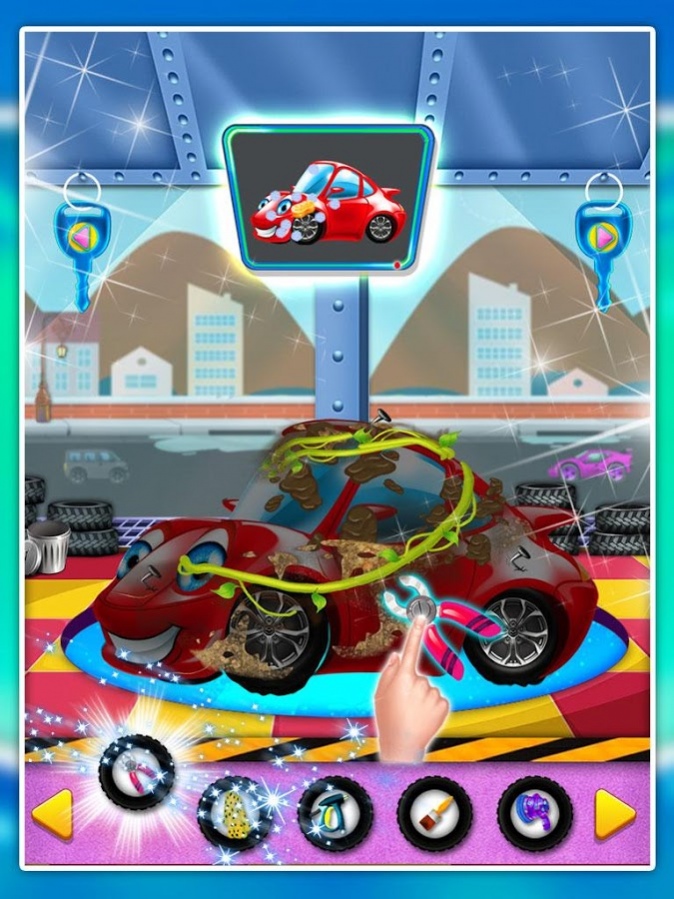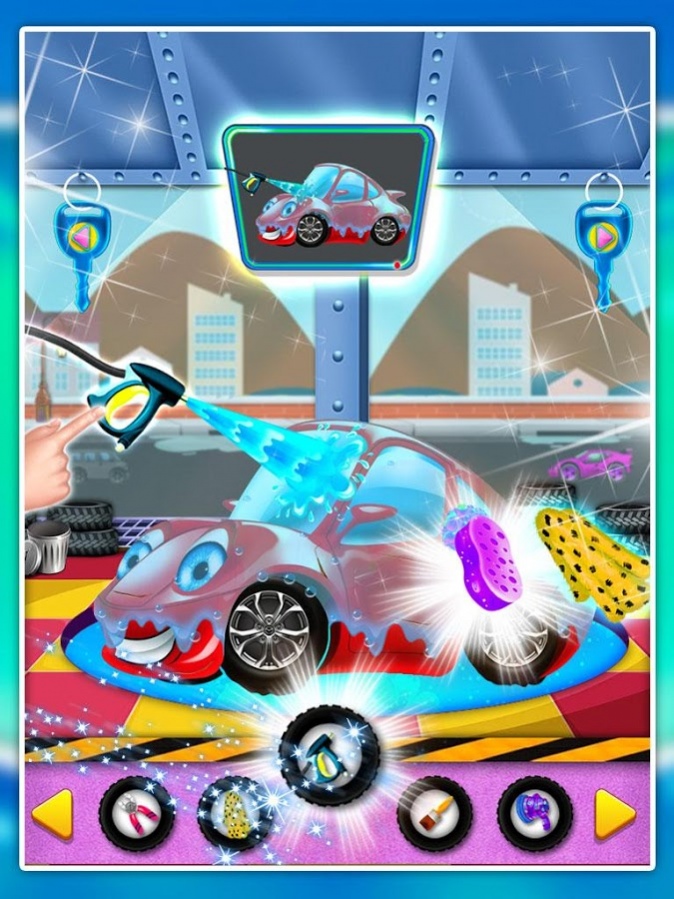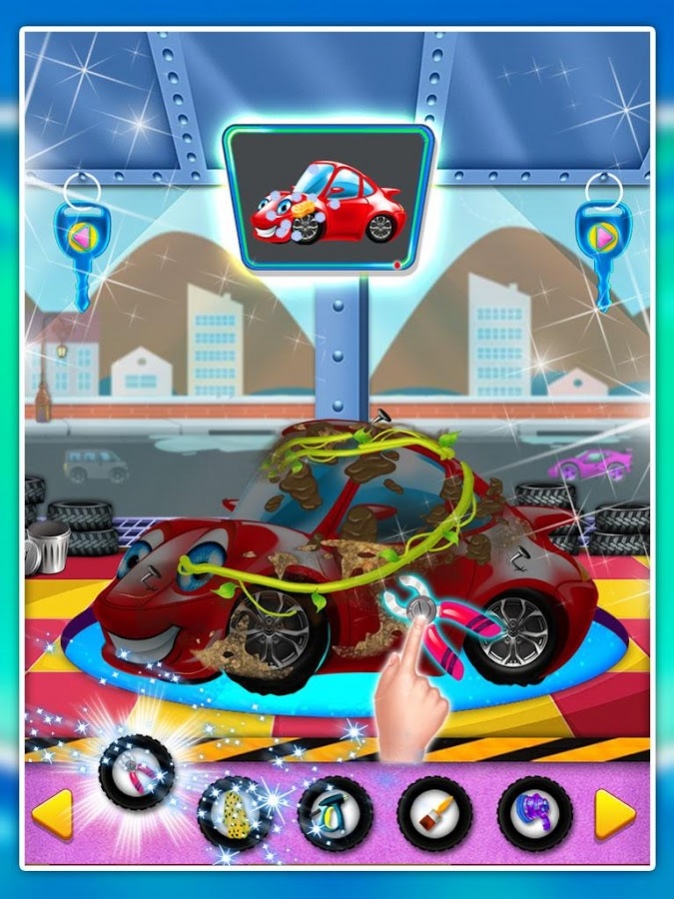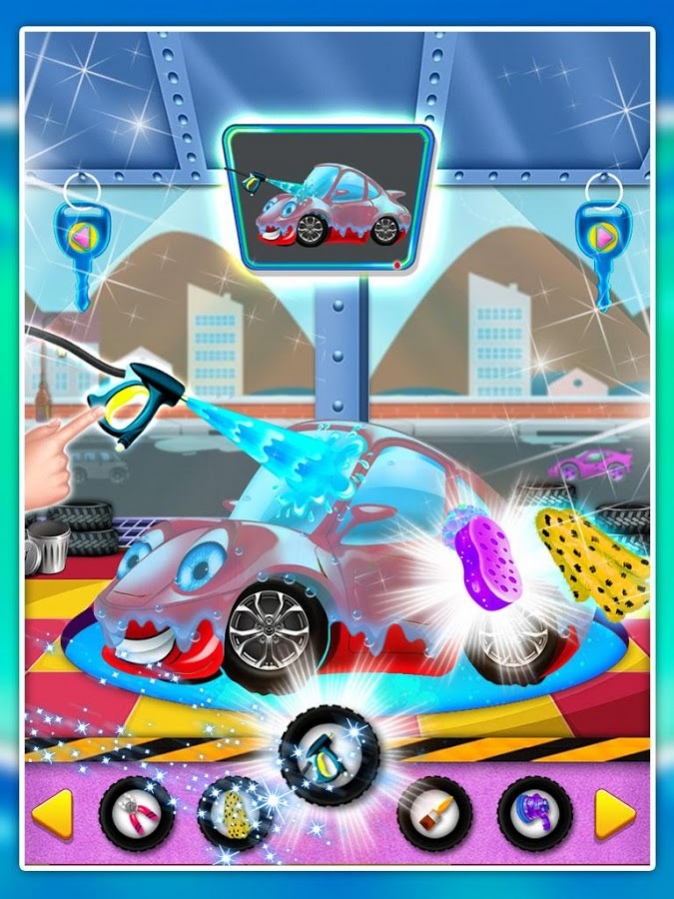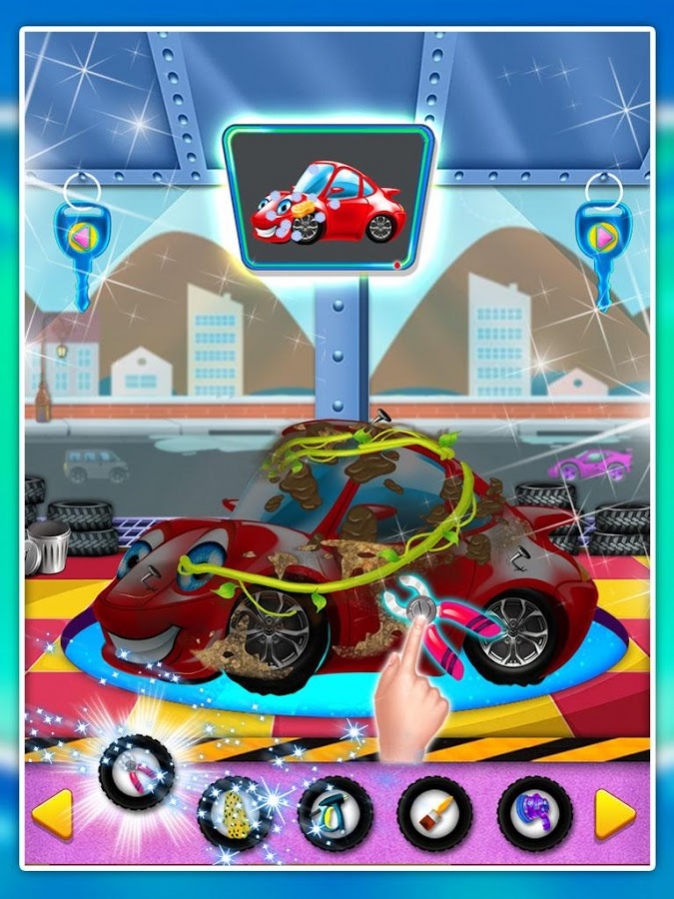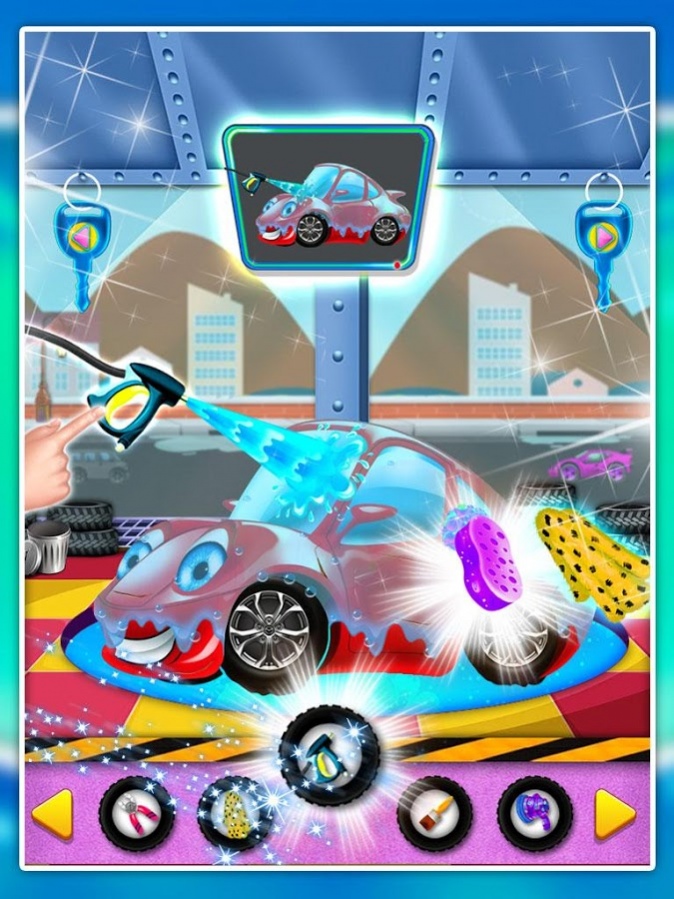Tiny Car Garage 5.0
Free Version
Publisher Description
In this game we teach how to wash & Repair a car.
We have all this new game, car wash and Repair, where you can show everyone how much you like things clean Perfect.
Play with four cars and take them to the best Car Wash and Spa Salon in town!
After opting for the automobile you like the best start cleaning it with the cool instruments to remove all the dirt.
Give it a final polish and turn your sad ride into a smiling masterpiece.
Now specifically if you’re a car lover, you’ll know the bloat in your gut when you see a dirty car.
Give these dirty cars a makeover in this free car wash game made especially for kids. Scrub the cars, swipe the dust off them, and make them shiny clean.
Add a stunning wheel cover to the car from the many cars available.
Whether it is a luxury car, a sports car, a wild jeep, a towing van or the car of a cop;
all of these are dust and dirt laden from the city and need your help to wash and clean.
Features:
🚗 Choose your favorite car to give perfect wash
🚗 Wash it, clean it and repair it and become best mechanic.
🚗 Dress up your car and modify it yourself.
About Tiny Car Garage
Tiny Car Garage is a free app for Android published in the Arcade list of apps, part of Games & Entertainment.
The company that develops Tiny Car Garage is Ginchu Games. The latest version released by its developer is 5.0.
To install Tiny Car Garage on your Android device, just click the green Continue To App button above to start the installation process. The app is listed on our website since 2017-04-11 and was downloaded 3 times. We have already checked if the download link is safe, however for your own protection we recommend that you scan the downloaded app with your antivirus. Your antivirus may detect the Tiny Car Garage as malware as malware if the download link to com.ginchugames.carwashsalon is broken.
How to install Tiny Car Garage on your Android device:
- Click on the Continue To App button on our website. This will redirect you to Google Play.
- Once the Tiny Car Garage is shown in the Google Play listing of your Android device, you can start its download and installation. Tap on the Install button located below the search bar and to the right of the app icon.
- A pop-up window with the permissions required by Tiny Car Garage will be shown. Click on Accept to continue the process.
- Tiny Car Garage will be downloaded onto your device, displaying a progress. Once the download completes, the installation will start and you'll get a notification after the installation is finished.